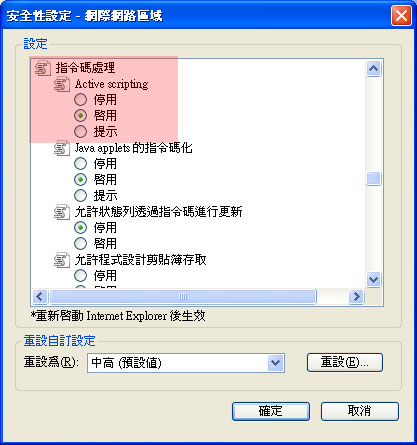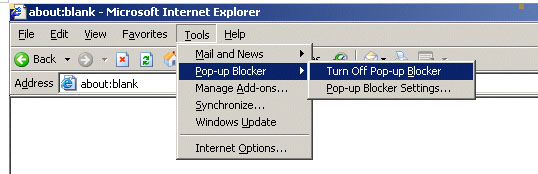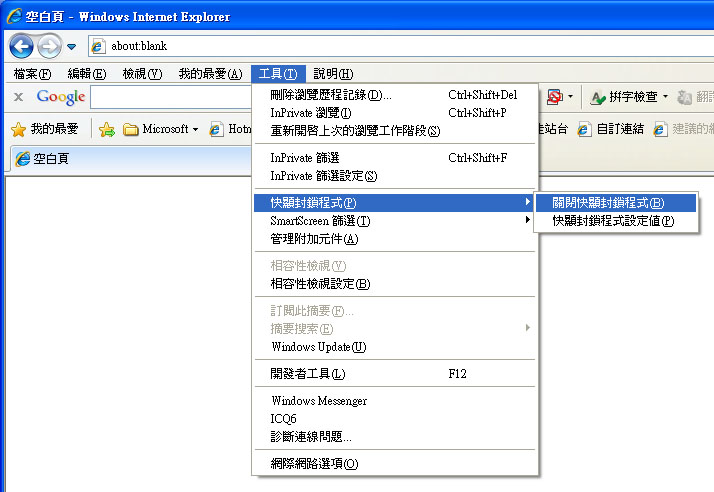- Choose A4(210x297mm) Size in the Size menu.
- Leave the "Header" and "Footer" as blank;
- Modify the Left, Right, Top and Bottom Margin to (10mm, 10mm, 0mm, 0.5mm)
- Zoom to 80% or lower to fit 1 page length.
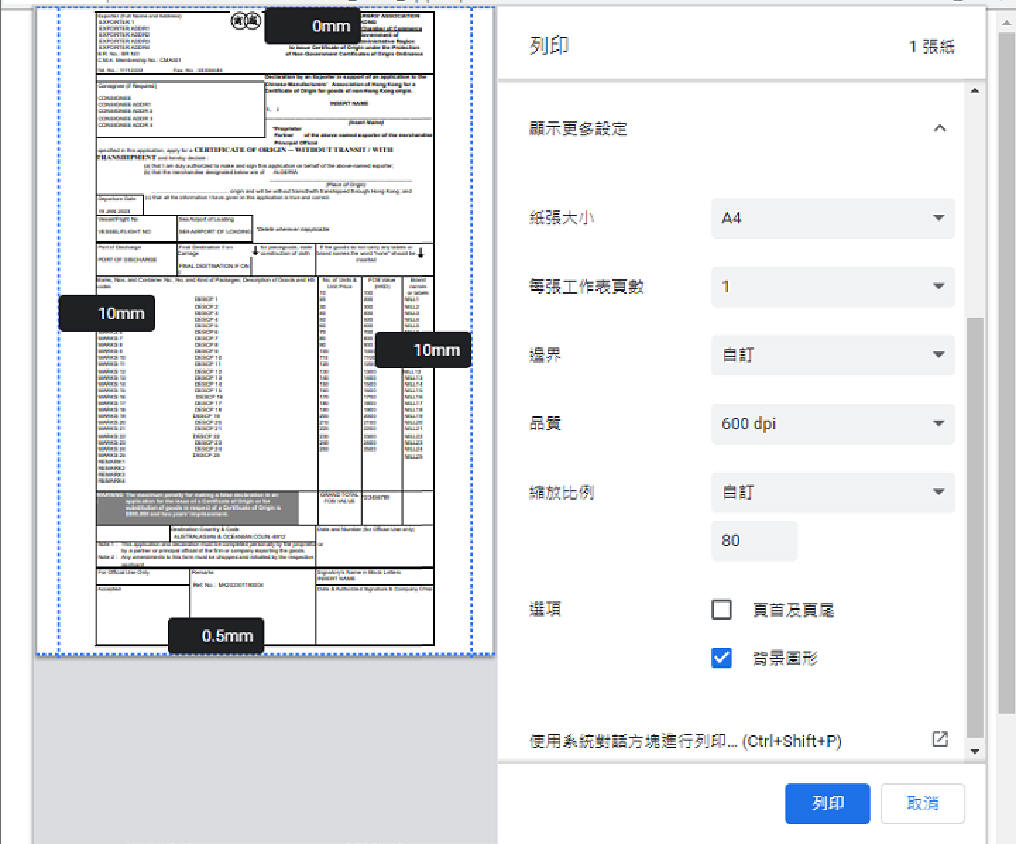
¡@
- Select <Page Setup> from the <File> menu
- In the <Page Setup> Windows, modify the setting as shown below :
- Choose A4(210x297mm) Size in the Size menu.
- Leave the "Header" and "Footer" as blank;
- Modify the Left, Right, Top and Bottom Margin to 4.23mm.
 or
or 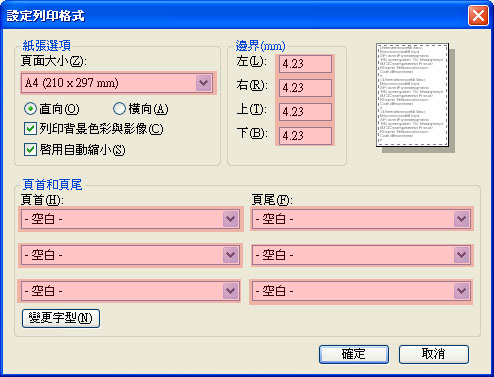
¡@
- Select <Internet Options> from the <Tools> Menu
- In the <Security> Tab, Click <Custom Level>
- Scroll down to a label named "Scripting", select "Enable"
- Click <OK> button when finished.
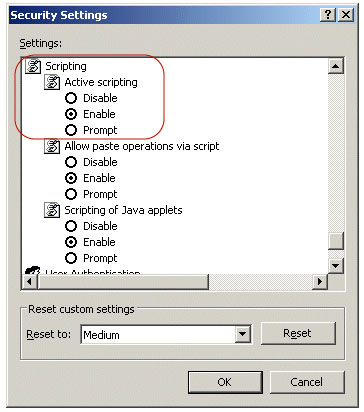 or
or